The need for managed services so you can focus on your core business
Our customers have been able to build, deploy and run their applications in the cloud by leveraging our Public Cloud, a coherent and integrated ecosystem of infrastructure and managed services. As our customers’ cloud applications evolve, the need for ready-to-use, managed services has become more prevalent, as it enables them to focus on adding more capabilities to their apps. While customers have outsourced to cloud providers the responsibility of managing foundational infrastructure services, they are looking for services that make it easier for them to concentrate on their business logic and network services are no exception to this trend. In this post, we’ll highlight the new services we are building to meet the needs of these types of customers.
Network managed services
Though the network is thought of as an infrastructure component, it is interesting to differentiate the raw capability of providing network connectivity from the network-related services like routing, load-balancing, and traffic management. In the past, it was possible to add these capabilities on your own using compute instances and deploying software on top of the components that perform the aforementioned network-related services. The main benefit of the services discussed in this post is that customers no longer need to implement and maintain such services, as we now provide them.
Load Balancer
While our Kubernetes customers have been able to use our Load Balancer, integrated with our Managed Kubernetes, we now provide a network and application-level load balancer compatible with our Public Cloud Openstack deployment. This load balancer is built upon the OpenStack Foundation’s Octavia project and can be managed through Openstack tools (API, CLI, or Horizon). This is a great fit for users that are familiar with the OpenStack environment and are looking for an infra-as-a-code approach. Load Balancer is available in a variety of sizes to accommodate different usage and performance levels and provides typical cloud features: dynamic public or private environments, high availability, and an interface to cloud-native platforms. Check out all the details on our product page: https://www.ovhcloud.com/en-ie/public-cloud/load-balancer/.
Gateway
Enabling to connect networks, Gateway brings more flexibility to manage resource access through the network. A typical Gateway use case is to split your architecture on multiple networks and configure routes on demand. Gateway can also be an internet gateway, with instances using private ports to remain isolated from the public. In addition to classic private network management tools, Gateway brings more granular management to your networks. More details here: https://www.ovhcloud.com/en-ie/public-cloud/gateway/
Floating IPs
Floating IPs are public IPs that can move from one instance to another and are handled by Gateway to forward traffic to the assigned public IP. There are several situations where floating IPs are useful:
# You can define a floating IP for your application in advance, without having to create an instance to get a public IP. This can help you manage DNS records.
# You can link your floating IP to instances reachable through your virtual router, allowing you to enable internet ingress traffic on-demand.
# You can switch the link from one instance to another at any time, which can help you manage outage situations, or simply schedule maintenance actions (running rolling upgrades on multiple nodes, for example). Find out more about the product here: https://www.ovhcloud.com/en-ie/public-cloud/floating-ip/.
What’s in for me?
Here, we’ll take some concrete examples so that you can better understand what each service can do for you. Floating IP, Gateway, and Load Balancer can be deployed together to create the appropriate rules for network accessibility while providing the required security. The following scenarios highlight the key benefits of each service used in combination.
Floating IP scenarios
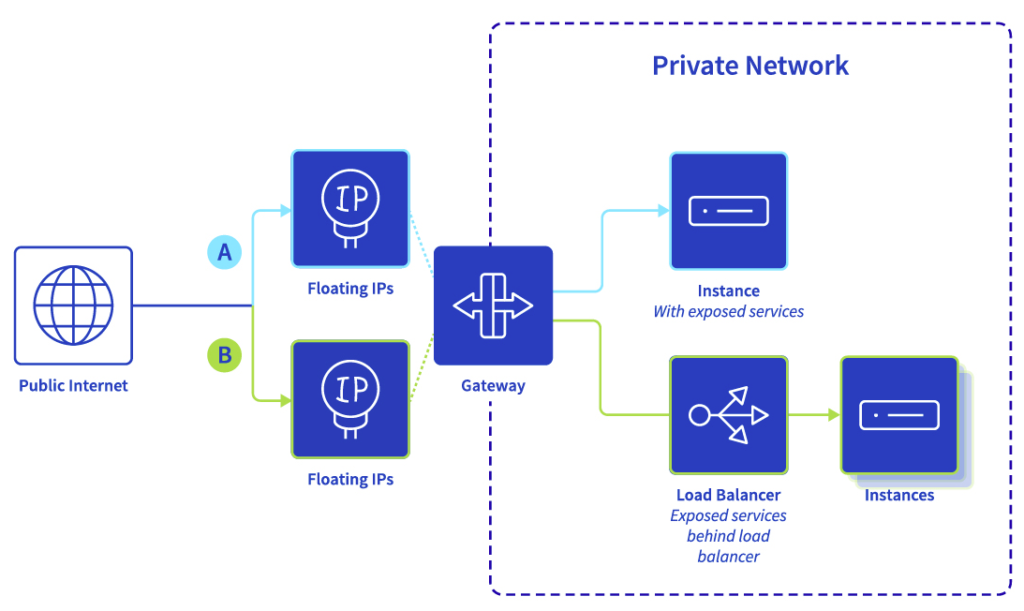
The Floating IP, with the blue line, labeled A, shows a service running on an instance within a private network. This service can be reached from the public internet, only through the Floating IP. This enables you to update or replace the instance, transparently as the Floating IP remains the same. For outgoing traffic to the public internet, the service can leverage Gateway. The typical use case is when the service needs to download a new update.
Exposing services behind Load Balancer
The Floating IP with the green line, labeled B, shows the Load Balancer can be reached through the Floating IP and distribute incoming traffic to several instances. The instances behind the Load Balancer do not have a public IP, which ensures they remain completely private and not directly accessible from the outside. The Load Balancer brings higher security supporting SSL encryption and can be updated transparently as the Floating IP is hosted at the Gateway level.
Gateway scenarios
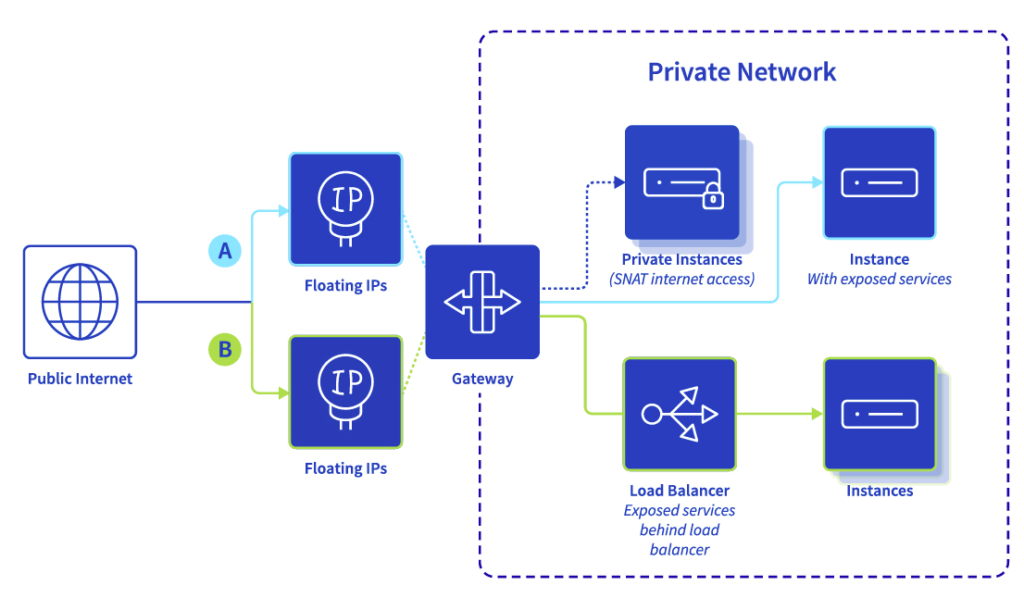
Instances running within a private network can leverage the Gateway to send traffic to the public internet, while not being accessible from the outside. This enables you to update software running on your private instances while making sure only services within the private network can connect to your private instances.
Exposing a service on an instance
A service running on an instance within a private network can only be reached from the public internet through the Floating IP. This enables you to update or replace the instance, transparently as the Floating IP remains the same. For outgoing traffic to the public internet, the service can leverage the Gateway. A typical use case is when the service needs to download an update.
Exposing services behind Load Balancer
This is the same scenario as highlighted in the Floating IPs section but from a Gateway perspective. Here the added value is the ability to route incoming traffic within the private network.
Load Balancer scenario
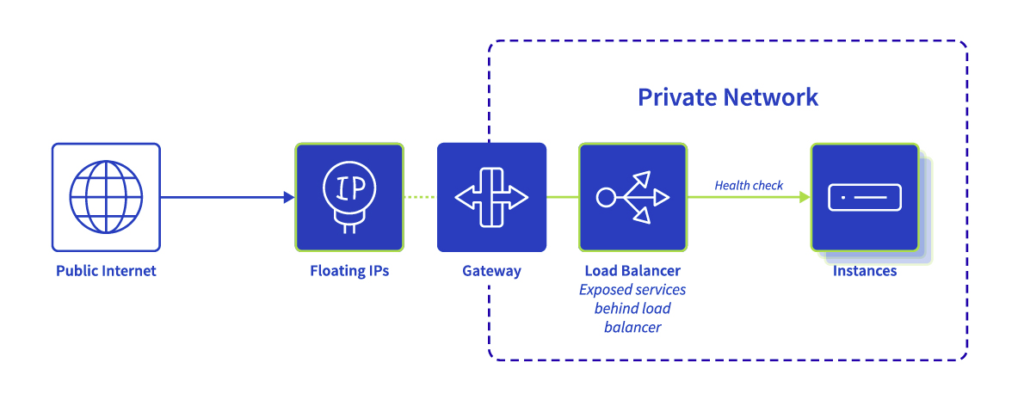
This is the same scenario highlighted in the Floating IPs and Gateway section. Here the role of the Load Balancer is to distribute traffic to the private instances.
Next steps
A big congrats to our teams that made the release of our Load Balancer, Gateway, and Floating IPs services available to our customers! At launch our network services, are available in the following Public Cloud locations: GRA9, GRA5, GRA7, SBG5, SBG7, UK1, DE1, WAW1, BHS5, SYD1, SGP1. After the launch, keep track as additional locations are rolled out here.
For new customers to our Public Cloud, you can take advantage of a free trial and test these new services along with our full catalog. We are always looking for feedback, feel free to reach out on our Discord channels. Last but not least, check out our publicly available roadmap on Github and propose new features and interact with our Product Managers.
Product Marketing Leader Public Cloud. Helping organizations adopt cloud native technologies

