Are you using notebooks, such as Google Colab, for your business, studies or own usage? Are you reaching the maximum capabilities of this service and are looking for a simple yet powerful alternative? This blog post is for you! We will explore our own solution.
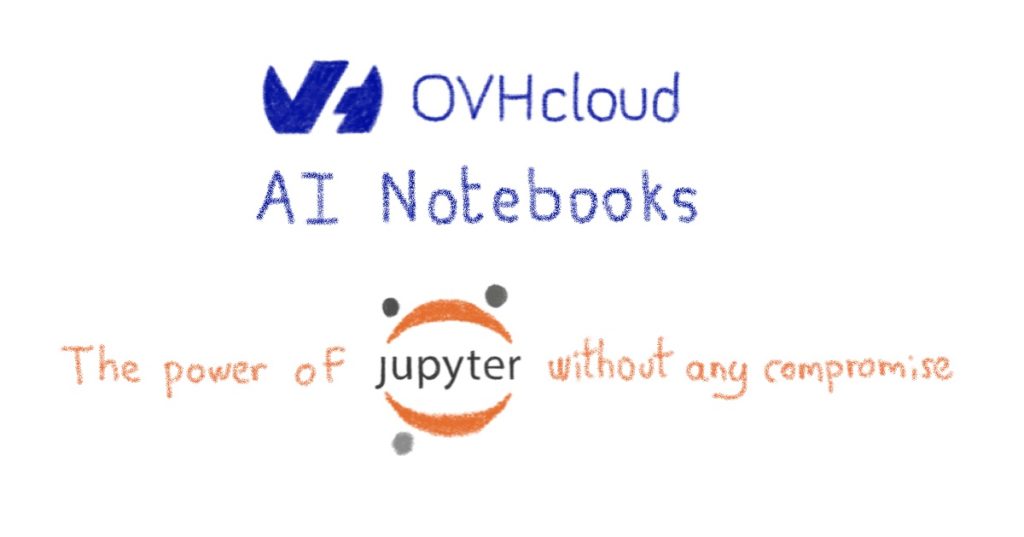
Let’s be honest – Google Colab is solving many challenges. It enables millions of people around the world to learn and use Python and play live with hundreds of libraries for free. It’s quite often for data-oriented use-cases – but not only. To be fair, I discovered the power of notebooks through Google Colab a long time ago.
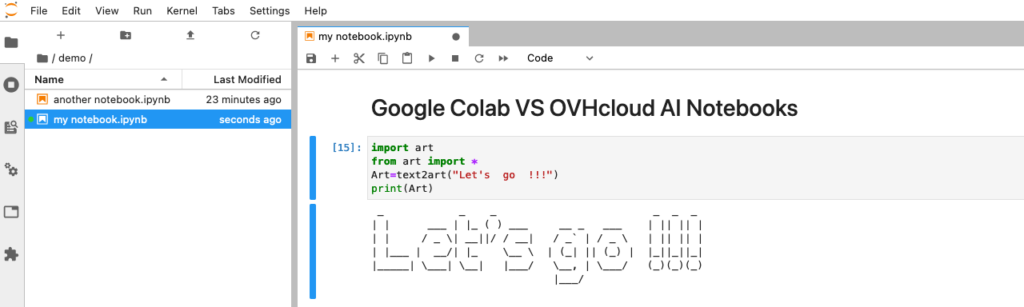
Notebook? You said notebook?
A notebook is a document which contains code (e.g. Python code), text and images that can be read by us, humans, but also executed inside the notebook. With Jupyter app, it can be launched inside your web browser, allowing you to explore and experiment easily and share your work with many others.
Think of notebooks as cooking recipes that you can follow live, step-by-step and see the result directly. It’s truly wonderful.
Now imagine notebooks that can be linked to remote power and storage to perform your use cases at scale. That’s it 😀
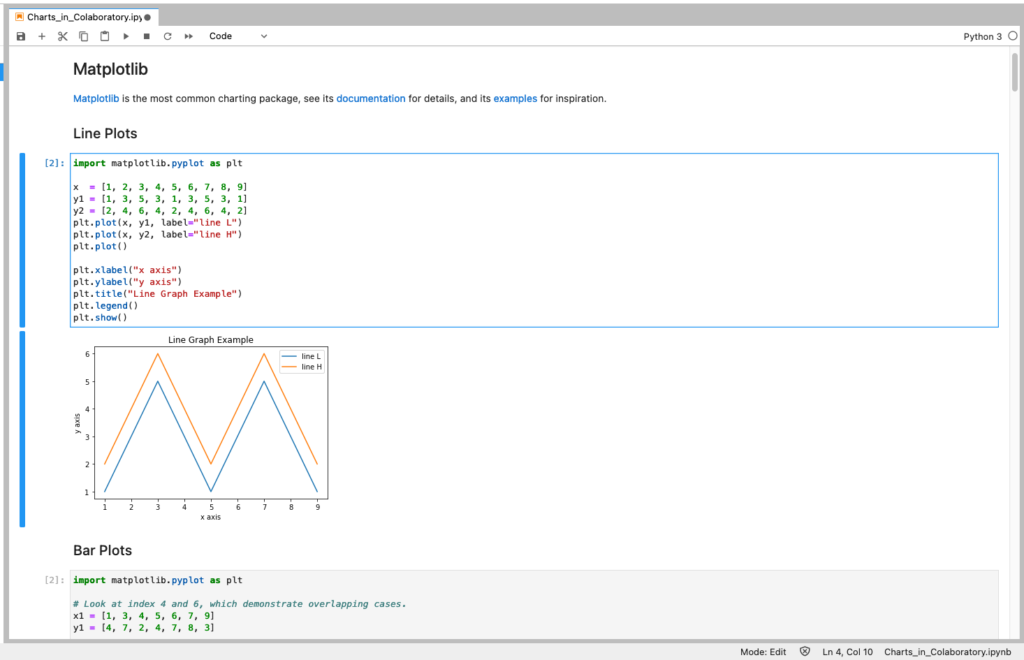
Solutions like Google Colab are nice, but limited
There are plenty of managed notebook solutions on the market today. The market is split in two – complicated solutions inside cloud providers (AWS Sagemaker, Google AI Platform Notebooks, Azure ML Notebooks…) and pure players trying to bring notebooks to the masses. The main actor in this field is Google Colab.
Historically, Google Colab is based on Jupyterlab, and forked from this awesome open source project few years ago (source: their FAQ).
Since mid-2021, they now provide 3 plans in 9 countries, from free to paid (Pro and Pro +).
After browsing their website and FAQ, I drafted this comparative table:
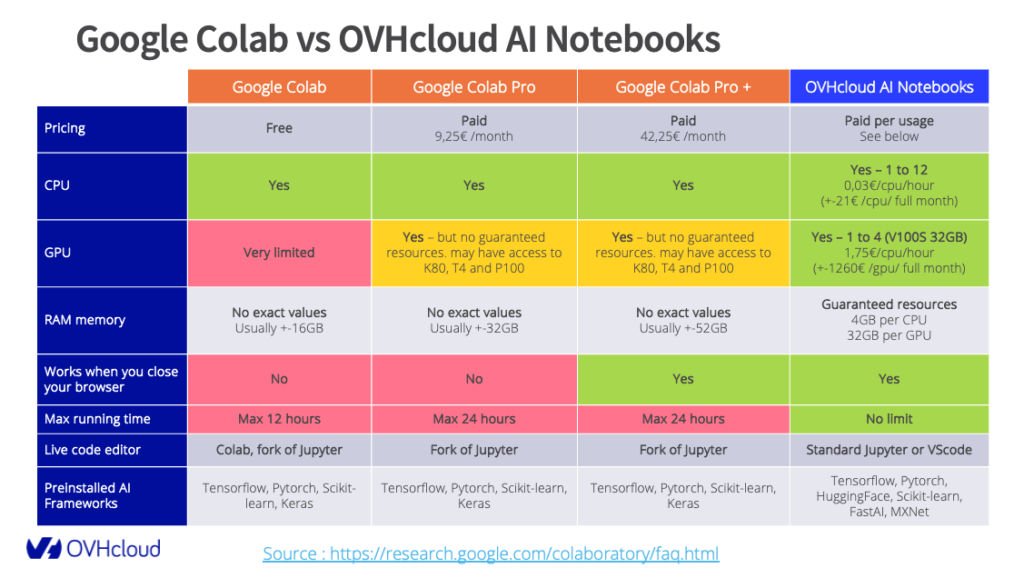
If you are a student or an individual, Google Colab is ideal for you, as most pricing plans contain the basic features you need for exploring this magic world of data. That’s cool.
But once you are working on more intensive projects, you may reach Colab limitations:
- Compute resources are not guaranteed: for example, you don’t know exactly how long and how much you will have GPU power or RAM memory. This is very critical when timing is important (and reproducibility)
- You cannot chose which GPU model will be used: it might be a good one, or an old one like K80
- No background execution except in Pro+: you cannot close your internet browser, or it will automatically stop your work
- Maximum 24 hours time of execution: if you’re running intensive trainings, it’s a serious limitation
- Not official JupyterLab version: the live code editor is based on Jupyterlab, but not the exact open source one. You have some features missing
- Unavailable in multiple countries: quoting their FAQ, “For now, both Colab Pro and Pro+ are only available in the following countries: United States, Canada, Japan, Brazil, Germany, France, India, United Kingdom, and Thailand”
- Requires acceptance of Google ToS: when you use Google Colab, you need to fully accept the Google terms of services and privacy policy. Read them carefully 😃
Seeing their pricing, it’s fully understandable to put some limits.
But what can you do if you want more?
Good news everyone! You have some (simple) alternatives
We are a European company, and if I’m correct, the only one to provide managed notebooks in the cloud with GPU power at scale. We released OVHcloud AI Notebooks a few months ago and it’s really exciting to solve people’s challenges. Based on the current usage, it’s clearly a success (thumbs up to the team behind this new product!).
AI Notebooks = European legislation, guaranteed resources, back-end execution, native Jupyterlab or VSCode editor, no maximum running time, available everywhere… and yet it’s also simple to use.
Go back to the comparative table. You’ll see that we solve many blockers 😃.
To explain further, I’ve made a short video where I start in Google Colab and migrate my work in OVHcloud AI Notebooks. I took my time, explained everything and it lasts 8 minutes. If i wanted to automate it, it should take +-10 seconds.
Want to give it a try? Fearing it’s too expensive?
Our pricing is quite simple: you don’t pay per month, you pay what you consume.
1 CPU is 0,03€ per hour, 1 NVIDIA V100S GPU is 1,75€ per hour.
If you use a notebook with 2 CPUs during 24 hours, it will cost 1,44 euro (0,03 x 2 x 24h).
It’s more expensive compared to Google Colab plans, however it’s not exactly the same product. OVHcloud AI Notebooks offers managed notebooks in the cloud, but with less limitations (our real competitors are AWS Sagemaker or Google AI Platforms).
And we support startups and research! If you are interested, reach our startup program where the whole OVHcloud Public Cloud ecosystem is included (AI tools, K8s, storage, …) up to 100’000 euros.
We also do some philanthropy for schools, open source projects… contact us!
Thanks for reading 😃
Product Manager for databases / big data / AI
Twitter : https://twitter.com/bastienovh

